-
To join this forum, click on the Sign Up button in the top right corner of this webpage.
-
You will then be asked to Create a New Account.
IMPORTANT: Unless you wish to be publicly identifiable, make sure to choose a Username which is not your real name, and which is different from usernames you use on other forums, social networks, and websites.
This community is “open” on the internet in that search engines like Google, Yahoo etc will scan the site. When people search for keywords they may end up finding a thread on this forum. The reason we allow this to happen is so that people can find our site, see they are not alone with their experiences, and find helpful information.
Having said that, the forum does allow you to make anonymous posts, so if you would like a username which identifies you or your organisation, you can still opt to write sensitive posts anonymously.
- Make sure you provide an email address that you can access, fill in all the required fields (Username and Password) and tick the boxes, then click on “Create New Account”:
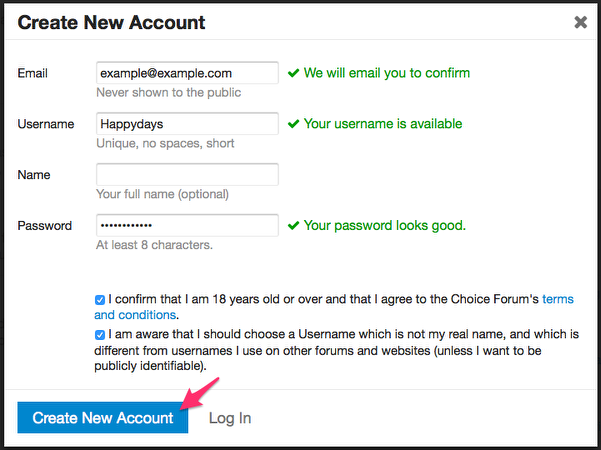
-
You will get an email from noreply@our.choiceforum.org. You have to click the link contained in this email to activate your account!
-
If you don’t get the email, check if it has gone into your Junk E-mail/Spam folder. If it has, mark it as not junk and/or move it to your Inbox, then click the link. Add the noreply@our.choiceforum.org email address to your Address Book or Contacts.
-
Congratulations! You are now a member of the Choice Forum. To log in and start posting, click the Log In button in the top right corner of https://our.choiceforum.org
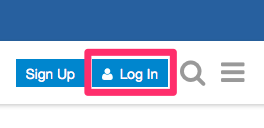
- Then fill in your username (this is case-sensitive) and password and click the “Log In” button:
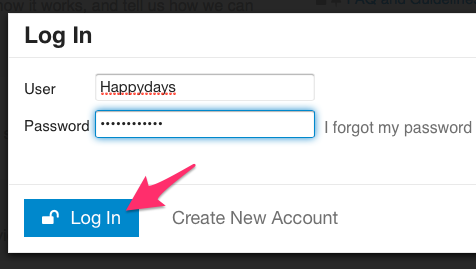
- You are now logged into the forum and can start posting. Please note that posts may not appear immediately - due to the sometimes sensitive nature of this community, posts may be checked by a moderator first!